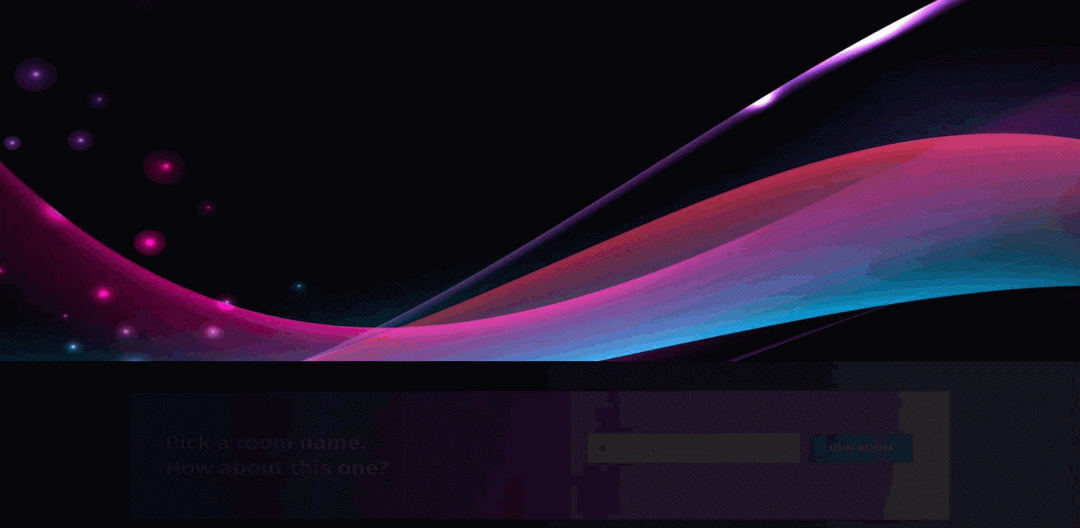
Mirotalk WebRTC | View Demo & Screenshots | Free Download
MiroTalk P2P
Free WebRTC - P2P - Simple, Secure, Fast Real-Time Video Conferences Up to 4k and 60fps, compatible with all browsers and platforms.
For questions, discussions, help & support, join with us on discord
Features
- Is
100% Free-Open Source-Self Hostedand PWA! - No download, plug-in, or login required, entirely browser-based
- Unlimited number of conference rooms without call time limitation
- Translated in 133 languages
- Host protection to ensure unauthorized access to your host
- Possibility to Password protect the Room for the meeting
- Desktop and Mobile compatible
- Optimized Room URL Sharing for mobile
- Webcam Streaming (Front - Rear for mobile)
- Audio Streaming crystal clear with detect speaking and volume indicator
- Screen Sharing to present documents, slides, and more...
- File Sharing (with drag-and-drop), share any files to your participants in the room
- Select Audio Input - Output and Video source
- Ability to set video quality up to 4K and 60 FPS
- Recording your Screen, Audio and Video
- Snapshot the video frame and save it as image png
- Chat with Emoji Picker to show you feeling, private messages, Markdown support, possibility to Save the conversations, and many more
- ChatGPT (openAI), designed to answer users' questions, provide relevant information, and connect them with relevant resources
- Speech recognition to send the speeches
- Push to talk, like a walkie-talkie.
- Advance collaborative whiteboard for the teachers
- Share any YT Embed video, video mp4, webm, ogg and audio mp3 in real-time
- Full-Screen Mode on mouse click on the Video element, Pin/Unpin, Zoom in-out video element
- Possibility to Change UI Themes
- Right-click on the Video elements for more options
- Direct
peer-to-peerconnection ensures the lowest latency thanks toWebRTC - Supports REST API (Application Programming Interface)
- Slack API integration
- Sentry for error reporting
- ...
About
Start videoconference
Openhttps://p2p.mirotalk.com/newcall or- https://mirotalk.up.railway.app/newcall
Pickyour Room name and JoinAllowusing the camera and microphoneSharethe Room URL and Wait for someone to join for the video conference
Direct Join
-
You can
joindirectly toroomby going to: -
https://p2p.mirotalk.com/join?room=test&name=mirotalk&audio=0&video=0&screen=0¬ify=0
-
https://mirotalk.up.railway.app/join?room=test&name=mirotalk&audio=0&video=0&screen=0¬ify=0
Params Type Description room string room Id name string user name audio boolean audio stream video boolean video stream screen boolean screen stream notify boolean welcome message
Embed a meeting
Embedding a meeting into a service or app using an iframe.
<iframe
allow="camera; microphone; display-capture; fullscreen; clipboard-read; clipboard-write; autoplay"
src="https://p2p.mirotalk.com/newcall"
style="height: 100vh; width: 100vw; border: 0px;"
></iframe>
Quick start
- You will need to have
Node.jsinstalled, this project has been tested with Node versions 12.X, 14.X, 16.X and 18.x.
# clone this repo
$ git clone https://github.com/miroslavpejic85/mirotalk.git
# go to mirotalk dir
$ cd mirotalk
# copy .env.template to .env (edit it according to your needs)
$ cp .env.template .env
# install dependencies
$ npm install
# start the server
$ npm start
- Open http://localhost:3000 in browser
Docker
- Install docker engine
- Install docker compose
# copy .env.template to .env (edit it according to your needs)
$ cp .env.template .env
# Copy docker-compose.template.yml in docker-compose.yml (edit it according to your needs)
$ cp docker-compose.template.yml docker-compose.yml
# Get official image from Docker Hub
$ docker pull mirotalk/p2p:latest
# create and start containers
$ docker-compose up # -d
# to stop and remove resources
$ docker-compose down
- Open http://localhost:3000 in browser
- Repository docker hub
Ngrok - Https
You can start videoconferencing directly from your Local PC, and be reachable from any device outside your network, simply by reading these documentation, or expose it directly on HTTPS
Rest API
# The response will give you a entrypoint / Room URL for your meeting, where authorization: API_KEY_SECRET.
$ curl -X POST "http://localhost:3000/api/v1/meeting" -H "authorization: mirotalk_default_secret" -H "Content-Type: application/json"
$ curl -X POST "https://p2p.mirotalk.com/api/v1/meeting" -H "authorization: mirotalk_default_secret" -H "Content-Type: application/json"
$ curl -X POST "https://mirotalk.up.railway.app/api/v1/meeting" -H "authorization: mirotalk_default_secret" -H "Content-Type: application/json"
API Documentation
The API documentation uses swagger at http://localhost:3000/api/v1/docs. Or check it out on live.
Hetzner
This application is running for demonstration purposes on Hetzner, one of the best cloud providers and dedicated root servers.
Use my personal link to receive €20 IN CLOUD CREDITS.
If you need help to deploy MiroTalk P2P instance on your dedicated cloud server, or for other needs, don't hesitate to contact us at [email protected]
Contributing
- Contributions are welcome and greatly appreciated!
- Just run before
npm run lint
License
MiroTalk is free and can be modified and forked. But the conditions of the AGPLv3 (GNU Affero General Public License v3.0) need to be respected. In particular modifications need to be free as well and made available to the public. Get a quick overview of the license at Choose an open source license.
For a MiroTalk license under conditions other than AGPLv3, please contact us at [email protected] or purchase directly from CodeCanyon.
Support the project
Do you find MiroTalk useful?
Support the project by becoming a backer or sponsor. Your logo will show up here with a link to your website.
This project is tested with BrowserStack.
