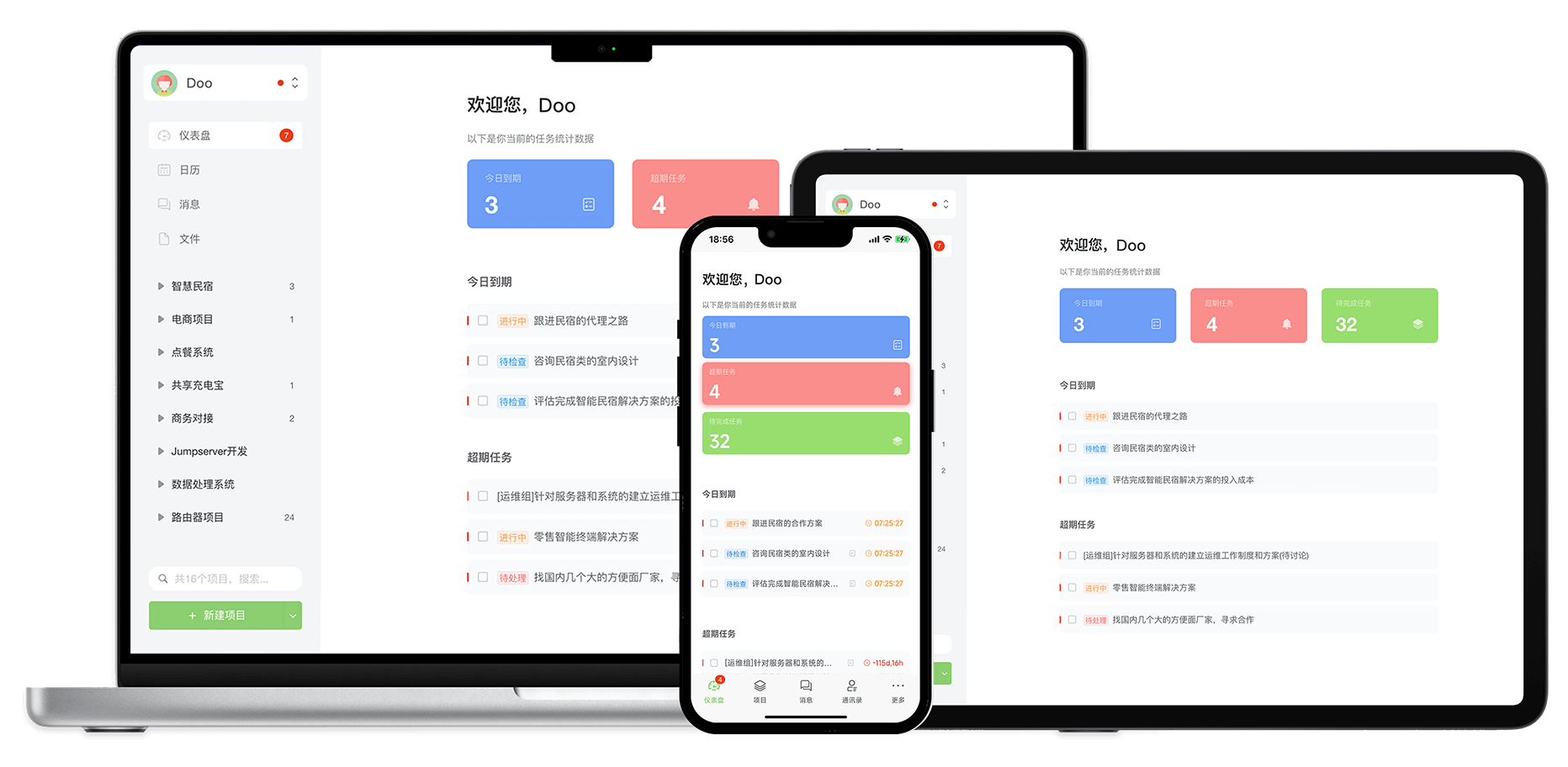
Keywords:
dootask
project-management
project-manager
remote-work
task-management-system
task-manager
team-chat
to-do
todo
DooTask - Project Task Management Tool
English | 中文文档
🙋 Upgrade to Pro version
🎉 The Pro version is now available, and you can upgrade to the Pro version for free with the following command, Functional compare。
# Upgrade from the regular version to the pro version
git checkout -b pro origin/pro
./cmd up -d
./cmd update
QQ Group
Group No.: 546574618
Setup
Docker&Docker Compose v2.0+must be installed- System:
Centos/Debian/Ubuntu/macOS - Hardware suggestion: 2 cores and above 4G memory
Deployment(Pro Edition)
# 1、Clone the repository
# Clone projects on github
git clone -b pro --depth=1 https://github.com/kuaifan/dootask.git
# Or you can use gitee
git clone -b pro --depth=1 https://gitee.com/aipaw/dootask.git
# 2、Enter directory
cd dootask
# 3、Installation(Custom port installation: ./cmd install --port 2222)
./cmd install
Deployment (Normal Edition)
# 1、Clone the repository
# Clone projects on github
git clone -b v0.13.0 --depth=1 https://github.com/kuaifan/dootask.git
# Or you can use gitee
git clone -b v0.13.0 --depth=1 https://gitee.com/aipaw/dootask.git
# 2、Enter directory
cd dootask
# 3、Installation(Custom port installation: ./cmd install --port 2222)
./cmd install
Reset password
# Reset default account password
./cmd repassword
Change port
./cmd port 2222
Stop server
./cmd stop
# P.S: Once application is set up, whenever you want to start the server (if it is stopped) run below command
./cmd start
Development compilation
# Development mode, Mac OS only
./cmd dev
# Production projects, macOS only
./cmd prod
Shortcuts for running command
# You can do this using the following command
./cmd artisan "your command" # To run a artisan command
./cmd php "your command" # To run a php command
./cmd nginx "your command" # To run a nginx command
./cmd redis "your command" # To run a redis command
./cmd composer "your command" # To run a composer command
./cmd supervisorctl "your command" # To run a supervisorctl command
./cmd test "your command" # To run a phpunit command
./cmd mysql "your command" # To run a mysql command (backup: Backup database, recovery: Restore database)
NGINX PROXY SSL
# 1、Nginx config add
proxy_set_header X-Forwarded-Host $http_host;
proxy_set_header X-Forwarded-Proto $scheme;
proxy_set_header X-Forwarded-For $proxy_add_x_forwarded_for;
# 2、Running commands in a project
./cmd https
Upgrade
Note: Please back up your data before upgrading!
# Method 1: Running commands in a project
./cmd update
# Or method 2: use this method if method 1 fails
git pull
./cmd mysql backup
./cmd uninstall
./cmd install
./cmd mysql recovery
If 502 after the upgrade please run ./cmd restart restart the service.
Transfer
Follow these steps to complete the project migration after the new project is installed:
- Backup original database
# Run command under old project
./cmd mysql backup
-
Copy
database backup fileandpublic/uploadsdirectory to the new project. -
Restore database to new project
# Run command under new project
./cmd mysql recovery
Uninstall
# Running commands in a project
./cmd uninstall
About OpenSourceCollection.com
Discover, explore, and find open-source web apps from various categories and technologies,
while accessing live demos, screenshots, and GitHub source code links.
Discover Free Projects
Ecommerce
17 projects
Social Networking
13 projects
Video Streaming
7 projects
Chat Systems
9 projects
Ticketing & Support
8 projects
ERPs
27 projects
CRMs
6 projects
Learning Management
7 projects
Pos Systems
4 projects
Project Management
6 projects
Productivity Tools
7 projects
Job Portals
4 projects
Blogging
2 projects
Financial & Accounting
11 projects
SAAS Boilerplates
2 projects
Reservation & Booking
5 projects
Discussion Forums
2 projects
Classified Advertising
1 projects
Web Games
3 projects
