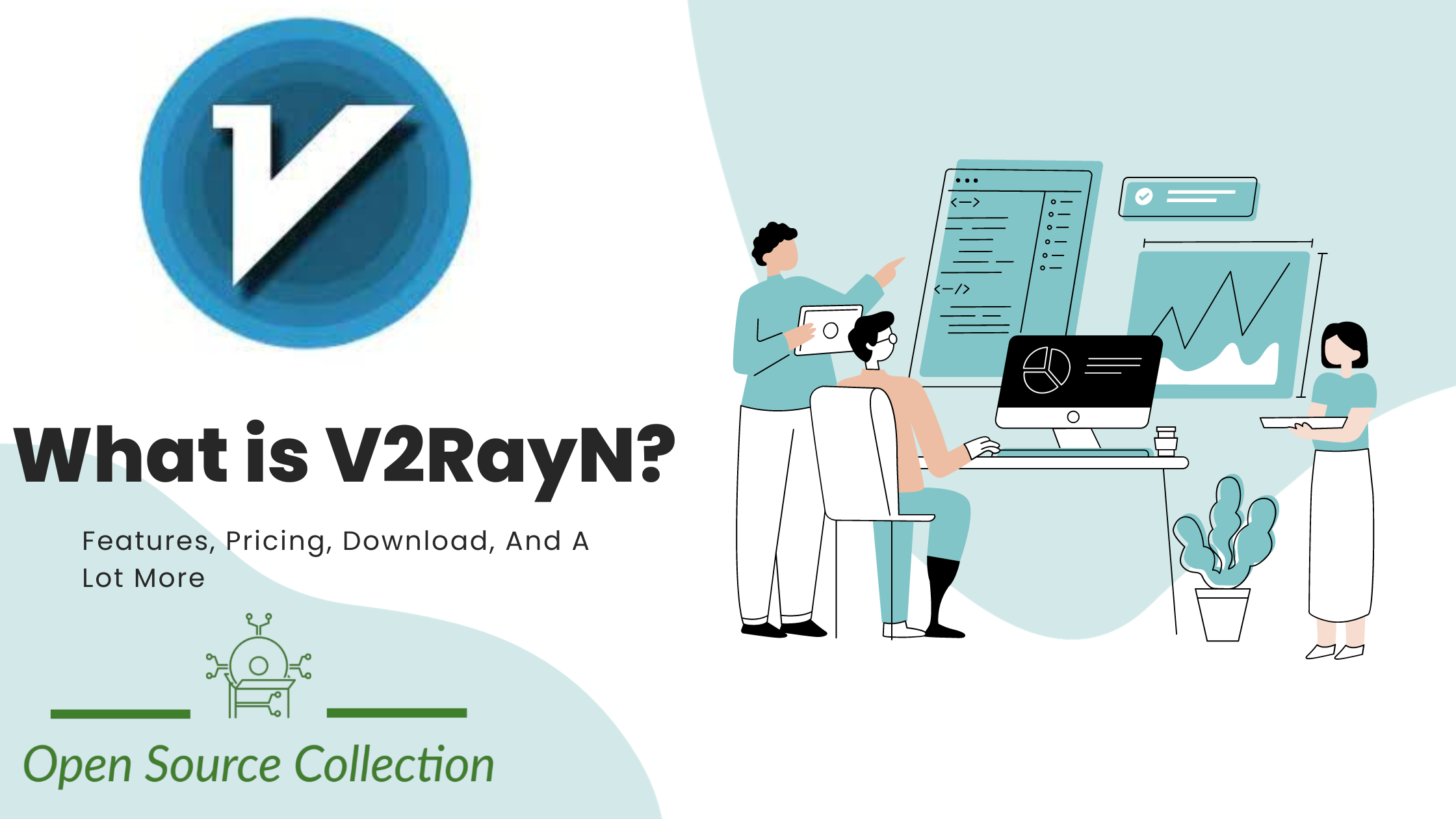Wondering What is V2rayn? Do you want to Download v2rayN free latest version? Well, whatever your concern is, we have all your answers here in this blog. If you want to know about this software, then you must have to read further.
V2rayN is a graphical user interface (GUI) client for V2Ray, a popular open-source network proxy project. V2Ray is designed to be a platform for building proxies to bypass network restrictions and enhance privacy. It can be used to secure your internet connection, circumvent censorship, and access blocked content.
If you want to enjoy the perks of this software, you must have to know more about it, so let’s start reading and find out…
What is V2rayN?

V2rayN is a free and open-source software that enables users to create and manage secure internet connections through various protocols such as Socks, HTTP, and Shadowsocks. It works with several different network protocols, such as TCP, mKCP, WebSocket, and UDP. The software also offers features including traffic encryption, routing rule customization, and support for many servers.
V2rayN is a GUI client designed specifically for Windows operating systems. It also supports Xray core v2fly core, among other things. By utilizing the software to configure Socks, VMess, and other protocols, users can browse the internet more covertly. Virtually anybody can download, install, use, and share V2rayN since it is available under the GPLv3 license.
V2rayN is a well-liked choice for anyone wishing to increase their online security and privacy. Because of its feature-rich interface and intuitive design, it is an excellent choice for both novice and expert users. To protect their online activities, users can rely on V2rayN, an open-source application with dependable and understandable features.
What does V2rayN do?
V2rayN is a graphical user interface for V2Ray, one of the technologies available for building your own private network. It allows you to manage and access your V2Ray servers, which handle network protocols and communication.
Its features include the ability to monitor connection status, switch between servers, and establish customized routing rules. Users are free to modify and share the original source code of V2rayN since it is free and open source. It also ensures a sense of security while the software is operating.
V2rayN- The Popular Free VPN
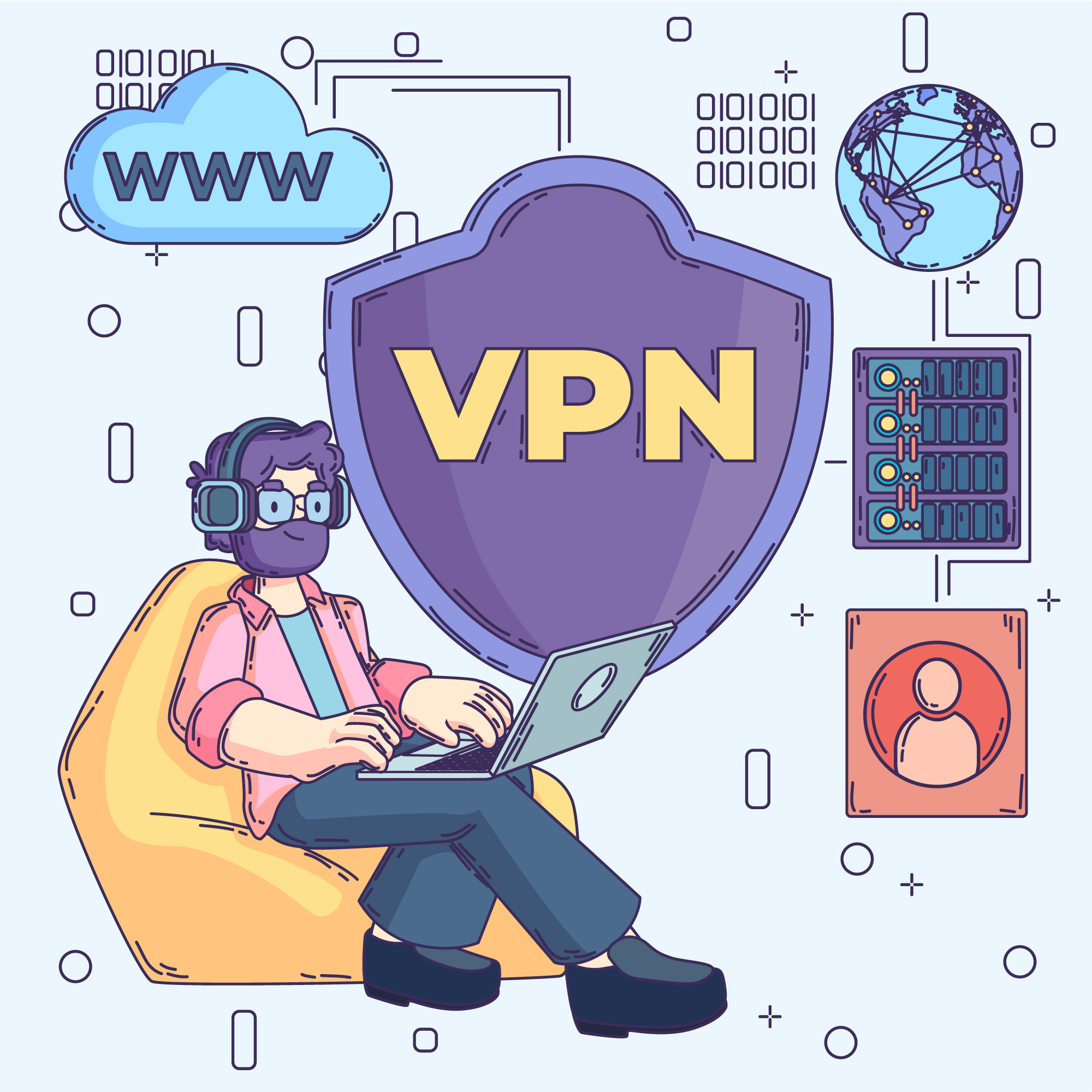
A cross-platform lightweight proxy program called V2rayN decrypts and reroutes traffic via better routes. This Windows GUI client is compatible with numerous cores, such as Xray and v2fly. V2rayN is being developed on GitHub by 2dust and is compatible with Windows operating systems.
One of the main advantages of V2rayN is its ability to enhance online experience by providing trustworthy and secure proxy software. This is the ideal tool for people who wish to encrypt their online activity and protect their privacy. The user-friendly UI of V2rayN is another well-known feature.
To use V2rayN, users must first download the application from our V2rayN download mirrors. There are versions of the application available for Windows arm64, Windows x86, and Windows x64. Users can choose English as their language after downloading and installing the software, which will make comprehension easier. Users can also manually add a server with V2rayN if they choose to tweak their settings. Users can also comprehend the core of V2ray and its variants, which include Clash, a rule-based tunnel, and other noteworthy cores.
V2rayN- Managing Servers
V2rayN provides an intuitive graphical user interface for server management. Users can easily add, remove, and switch between servers as needed.
To add a server, users can click the "Add" button located in the lower-left corner of the main window. Subsequently, users can input the port, IP, and further relevant server information. V2rayN additionally supports the importation of server configurations from a JSON file. For clients who need to manage multiple servers, V2rayN offers the ability to categorize servers into different groups. Users have the ability to rename categories, introduce new ones, and move servers within them.
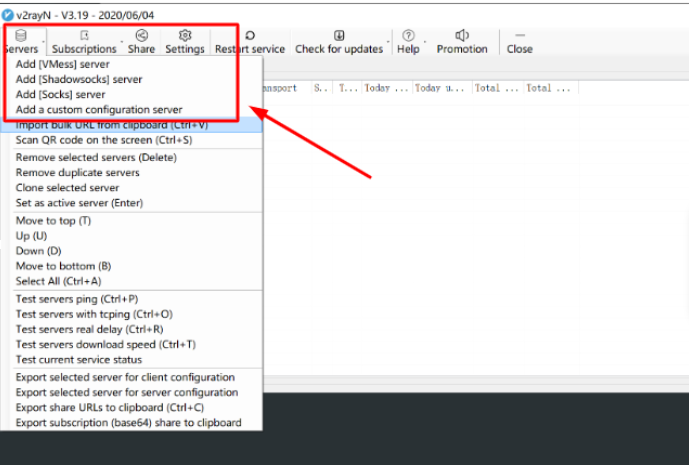
Additionally, V2rayN provides the option to automate server processes. Users can set up automatic server switching so that, in the event of a primary server failure, the backup server takes over depending on the state of the network. V2rayN also provides a plethora of other useful server administration features, such as real-time traffic consumption and server performance monitoring. Users can also alter the server display's text size and color. All things considered, V2rayN is a great choice for anyone who wants to manage several servers with ease because of its robust and user-friendly server management capabilities.
Additional Features
-
Users of Windows computers can quickly and easily create and operate V2Ray servers with the aid of the powerful tool V2rayN. Even while the initial setup and configuration are quite straightforward, users can customize their experience by playing with a number of additional features and options.
-
One of the most useful characteristics of V2rayN is that it supports multiple protocols, including VLESS, Socks, and tun mode. Users are allowed to choose and configure the protocol that best suits their requirements. Moreover, V2rayN supports DNS object and bypass mode, which can improve performance and circumvent certain restrictions.
-
V2rayN's ability for custom configuration templates is another helpful feature. Users can easily set up new servers or change existing ones by creating their own templates and saving them for later use. Furthermore, starting actions are supported by V2rayN and can be used to start and stop servers automatically when a machine starts up or shuts down.
-
Custom configuration files and custom command-line arguments are also supported by V2rayN for more experienced users. Those who wish to adjust their server settings or combine V2rayN with additional tools and services may find this helpful.
-
In a nutshell, V2rayN offers a plethora of extra tools and information for consumers who require assistance with troubleshooting or setup optimization. The V2rayN GitHub repository has an active user community with support and guidance, as well as a wiki with comprehensive documentation and tutorials.
How to use V2rayN?
-
For v2rayN download, visit Github Repository.
-
Then download v2rayN-With-Core.zip from releases if you are new to this.
-
If not, please download v2rayN.zip (you will also need to download cores in the bin directory).
-
Run v2rayN.exe.
Pricing- Is V2rayN Free?
V2rayN is a popular GUI client for Windows that supports Xray core and v2fly core, among others. There is a substantial user community for the v2rayN GitHub repository, with about 46.6k stars and 651 watchers. The repository comes with a readme file and a GPL-3.0 license. The releases part of the v2rayN repository contains the most recent software versions. Users can report bugs or suggest new features in the repository's problems section.
Free and open-source software, v2rayN means that there are no expenses involved with downloading and utilizing it. Nevertheless, depending on their specific requirements, clients might have to pay for additional services like hosting or package management. The v2rayN repository's themes section contains discussions and resources related to the topics people are interested in. Continuous Integration and Delivery (CI/CD) and automation, along with another well-known proxy application called Shadowsocks, are among the topics discussed.
Wrapping Up
In a nutshell, V2rayN simplifies the process of configuring and using V2Ray by providing a user-friendly interface. It allows users to quickly set up and manage their V2Ray connections without dealing with complex configuration files. Hopefully, after reading this article, you can understand the importance of the software and be able to use and download it correctly. So, if you have any queries or suggestions, please tell us. We would love to hear from you…
FAQs
Yes, V2Ray can be used on Windows operating systems. There are several ways to run V2Ray on Windows, and one of the most popular methods is by using graphical user interface (GUI) clients like V2rayN. You can download the client from its official GitHub repository or other trusted sources.
To install V2Ray on Windows Server:
-
Download the V2Ray Windows release from the official website or GitHub.
-
Extract the files to a folder.
-
Create a configuration file (config.json) with your settings.
-
Run V2Ray from Command Prompt or PowerShell using: v2ray.exe -config config.json.
To connect to V2rayN:
-
Download and install V2rayN on your Windows system.
-
Launch V2rayN.
-
Click the "Server" menu and select "Add Server."
-
Enter the server details provided by your V2Ray service provider.
-
Click "OK" to save the server configuration.
-
Select the configured server from the server list.
-
Click the "Connect" button to establish a connection.