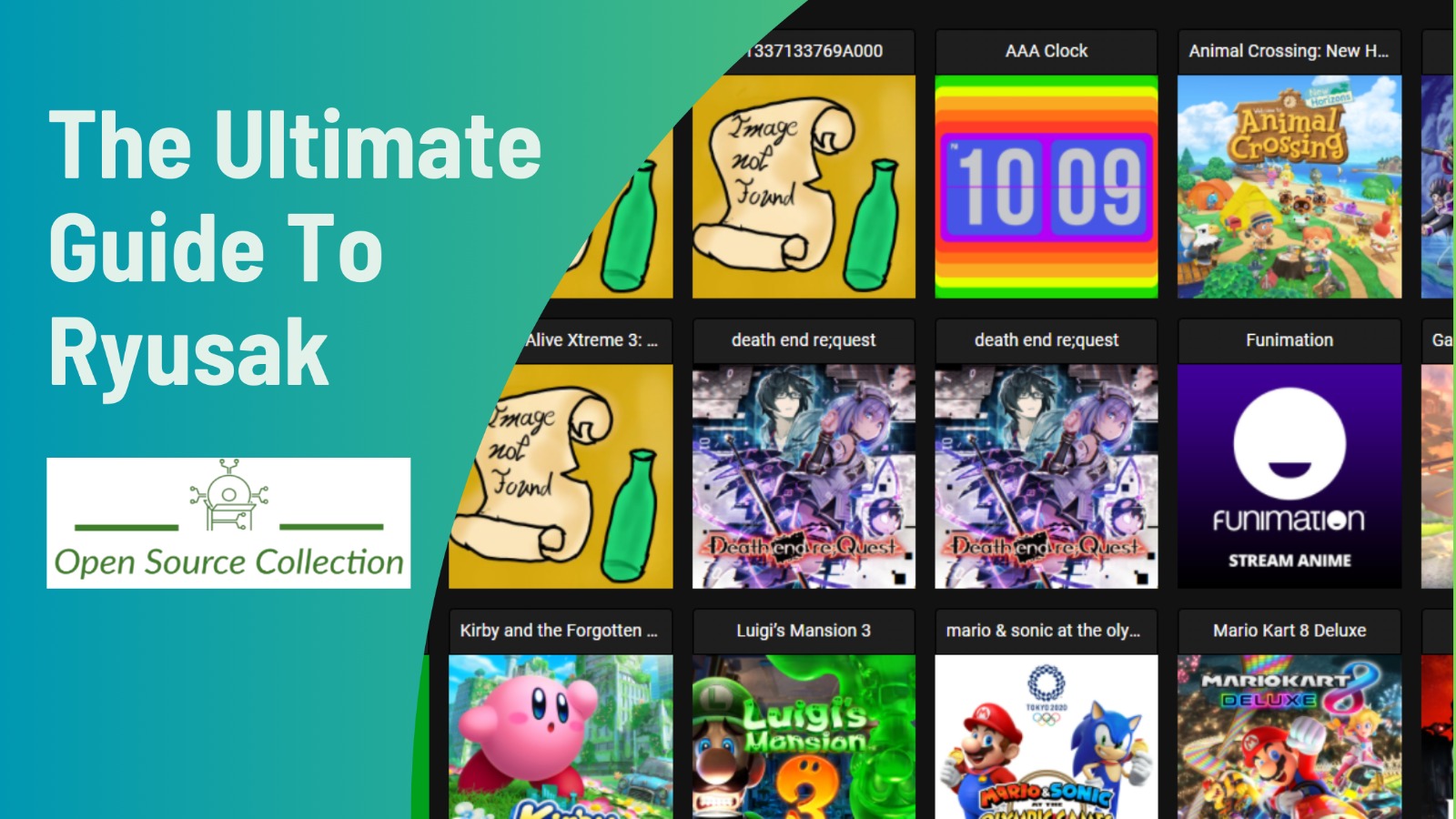Are you a game lover? Do you wish your games could run smoother and look better on your PC? Well, you’re in luck! RyuSAK is here to save the day. If you don’t know about it, let me tell you: RyuSAK is a powerful tool that can help enhance your Switch gaming experience on your PC, Laptop, and MacBooks.
In this step-by-step guide, you will learn What is RyuSAK, how to use Ryusak, and a lot more. Also, we’ll walk you through the process of downloading, setting up, and configuring RyuSAK.
So, Let’s get started!
A Little About RyuSAK Tool
Ryusak is a tool to automatically download and share shader caches for Ryujinx. RyuSAK is a powerful tool that can help enhance your Switch gaming experience on your PC, Laptop, and MacBooks. If you are a gamer and want to enjoy a smooth gaming session then this tool is a must-have for you. So let’s find out how you can use it, but first, let's check out the features it provides you….
Features That Ryusak Tool Provides You
-
Add one or more Ryujinx directories to handle various builds (mainline, portable, LDN, etc.); these files hold Ryujinx.exe.
-
List the games you own.
-
Display your local shaders count & RyuSAK shaders count (to download them if you have fewer shaders)
-
Upgrade the firmware
-
Update the production keys.
-
Download saves for a specific game
-
Download shaders for a specific game
-
Downloads mods for a specific game
-
If you have more shaders than RyuSAK, you can share them with just one click.
How to Download RyuSAK?
The RyuSAK magic wand lets you play Switch games on PC, Macbooks, and Laptops. Here's how you can get it:
-
First, you just have to Go to the GitHub
-
Find out RyuSAK on GitHub.
-
Then, Just go to the releases page and download the latest build for your OS. The Windows build also comes with an auto-update feature.
How to Install RyuSAK?
If you want to install RyuSAK, here we have a way for you for different devices. Before understanding the installation, first note that all the files mentioned in the installation process are available on github Releases page:
On Windows
For Installation
You can install RyuSAK-X.Y.Z.Setup.exe by downloading it available at releases page and running the installer.
Portable Option
You can download RyuSAK-win32-x64-X.Y.Z.zip and unzip it where you wish.
On macOS (arm64)
For Installation
You can install RyuSAK by opening the RyuSAK-X.Y.Z-arm64.dmg file and dragging the RyuSAK icon into the Applications folder.
Portable Option
You can download RyuSAK-darwin-arm64-X.Y.Z.zip and unzip it anywhere you like.
On Linux
Arch Linux
Install the Ryusak package with your favorite AUR helper.
Play & Enhance Your Games
It's almost here! Now that every game you've played is known to RyuSAK. Let's enjoy ourselves now!
-
Choose a game to play. The "local shader count" label will draw your attention. This is the visual enhancement agent for your games.
-
If you want even more improvements, you can download more shaders. Think of them as special effects found in games.
-
Do you want to up the drama ante? A variety of game mods are also accessible. Select a version first, and then get a mod you like. It's like customizing the universe of a game.
-
And there you have it! You've learned how to set up RyuSAK, made your Switch games Mac-optimized, and found new ways to add shaders and other adjustments to improve their visual appeal.
Developers Update- RyuSAK is Killed Off
So, if your RyuSAK is not working, it is because It's dead, the developers have "pulled the plug on the hosting". Yes, you heard it right: RyuSAK is Killed Off! Due to being stuck on a loading data issue, the developer of RyuSAK, “Ecchibitishionist,” has killed off its project. So, for now, you can not be able to use this tool. But as soon as we will get any update regarding the relaunch of the tool, we will surely update you.
Wrapping Up
So hopefully, after reading this article, you will be able to easily use Ryusak without Ryusak being stuck on loading data. Remember that When downloading and installing anything from the internet, always use caution. Verify the reliability of the sources you use to obtain your games, shaders, and mods. Have a great time, and enjoy your gaming activities! Enjoy your gaming!
FAQs
Ryusak is a tool to automatically download and share shader caches for Ryujinx. RyuSAK is a powerful tool that can help enhance your Switch gaming experience on your PC, Laptop, and MacBooks.
Simply Download the RyuSAK-X.Y.Z.Setup.exe file, then install it by running the installer.
RyuSAK-X.Y.Z-arm64.dmg will be downloaded; then you must open it and drag the RyuSAK icon into the Applications folder to install it.
To install R on a Mac, click the “Download R for Mac” link. Next, select the package link for R-3.0.3 (or the package URL for the most recent R release). To help you with the simple installation process, an installer will download.