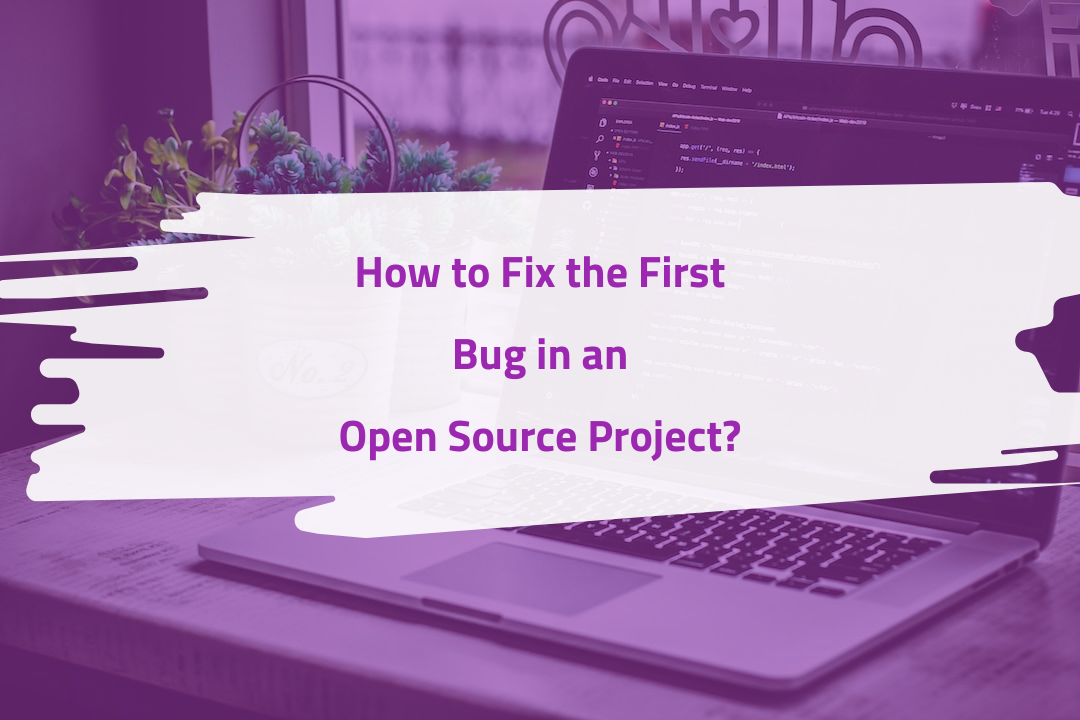Whether you’re a seasoned developer or a newbie software engineer, you may have come across bugs in your code. It isn't something to worry about as it is almost impossible to write code without bugs, and thus, debugging is a separate step of creating a project. However, most developers don't have to spend much time tackling bugs as they work with a solid technique, making it easy to fix the issue.
In this guide, we'll brief you about the simple and efficient method of fixing bugs in your open source project.
Choose a Beginner's Friendly Open Source Project
Choosing a beginner-friendly open source project is a great way to start your journey into collaborative coding. When selecting a project, consider the ones that align with your interests and skills. Look for projects with:
-
Clear Documentation
-
Active Communities, and
-
A beginner-friendly environment.
These projects often have issues labeled as "good first issue" or "beginner-friendly.”
Open Source Project Collection offers a carefully selected list of projects that are easy for beginners. This makes it simpler for you to choose a project to work on. Explore projects on our website that match your interests and the programming language you're familiar with; like for Python programmers, Django projects may be of help. Check for active mentors by reviewing previous pull requests and their engagement.
Additionally, prioritize projects with clear local setup instructions in the Readme file for a smooth onboarding experience. Consider these factors to find the perfect project for fixing bugs in your open source journey.
Lay Ground for Project Environment
Once you're ready to work on a project, setting up your environment is also mandatory. Start by cloning or forking the repository, installing dependencies, and following the provided instructions to build and run the project. As per most developers, local setup can make a vast difference. Without it, fixing bugs can be confusing. You might need to configure tools like a code editor, debugger, or testing framework.
Check thoroughly for clear setup instructions in the Readme file, and follow them step by step. Avoid spamming mentors with setup issues; try to follow the instructions independently. If you face challenges, ask for help in public channels dedicated to your project.
Take Time to Know the Code
Understanding the code is another important step in fixing bugs. Take time to read through the project's source code to actually get its structure and logic. Identify key components and how they interact with each other. Look for comments, documentation, and any patterns used in the codebase.
Get familiar with the coding style and conventions followed in the project. A solid understanding of the code will greatly enhance your ability to locate and fix bugs effectively.
Reproduce Bugs for Analysis
Reproducing the bug holds significant value in the debugging process. You can better understand and fix bugs by recreating them in a controlled environment. Creating a local development or test setup is a practical step to mimic where the bug appears, letting you know all its triggers and manifestations. This controlled environment can be a troubleshooting space, and changing it will not impact on the stability of the project.
Replicating the bug locally enables you to isolate and analyze the issue accurately, leading to a more precise diagnosis and targeted resolution.
Analyzing Expected Behavior
In the process of analyzing expected behavior, you need to focus on identifying what the code is supposed to accomplish. This involves clarifying the intended functionality and understanding the desired outcomes.
Then contrast the observed behavior, i.e., how the code is currently performing, with what it should ideally be doing. By comparing the code's expected and actual behavior, you can find differences and understand where the code is not working as intended. This systematic evaluation provides valuable insights and helps you identify and address issues for effective solutions in the code.
Debugging Techniques
In debugging, use tools and logs to find and fix issues efficiently. By tracing code flow, checking variables, and identifying errors with these tools, you can enhance problem-solving. Logs are valuable for tracking program execution and spotting potential trouble areas.
Following are the two techniques to fix bugs in your code:
1. Code Modification
Initially, when you start making the actual changes to the code, instead of doing everything at once, here's the trick. You can focus on small steps. This helps you to be more precise, making sure each part is correct before moving on to the next.
2. Version Control
Throughout the process, you can regularly save your progress using version control, like taking snapshots of the code at different stages. So, if something goes wrong, you can go back to a previous version. It's a bit like saving different drafts of an essay while writing it. This helps keep track of what's been done and makes it easier to fix mistakes if they happen.
Testing the Fix
Testing is really important for you to make sure the bug fix works. So, carefully check the changed code to make sure it actually solves the problem.
Functional Testing: Check if the modified code does what it's supposed to.
Regression Testing: Ensure the fix doesn't create new issues elsewhere.
Edge Cases: Test in different scenarios, including special cases.
User Acceptance Testing (UAT): If possible, have end-users try the fix in real-world situations.
Submit Your Fix
When contributing a fix, the process involves submitting your solution to the open source project. Start by preparing the fix, double-checking to follow the project's coding standards, and making sure it is well-documented. Submit the fix through designated channels, often via a pull request or similar systems, providing a clear explanation of the problem and the steps taken to resolve it.
Write a note to other community members to review your fix and provide feedback. You can also share personal insights gained during the debugging and fixing process to contribute to the collective knowledge of the community.
FAQs
To fix a bug in a project, you first need to understand what's causing the issue. Look at the code, identify the problem, and plan how to make it work correctly. Then, make small changes to the code, testing each step to ensure it's improving. Finally, share your fix with the project team, following any guidelines they have.
Fixing a bug in an app involves finding out what's making the app not work correctly. Look at the app's code, figure out the issue, and make changes step by step. Test each change to see if it solves the problem. Once you're confident in your fix, share it with the app's development team or community.
To fix a GitHub bug, identify the issue in the project's code. Fork the project to create your copy, make the necessary changes in your copy, and then submit a pull request to the original project. Clearly explain the problem and your solution. Collaborate with the project maintainers and community to ensure your fix aligns with the project's standards.
Fixing production bugs means quickly dealing with problems in the live version of the software. Identify the bug's impact, check the code for issues, and implement a fix. Test the solution in a controlled environment before applying it live. Keep the team and stakeholders informed during the process.